STAKEX - How To Stake
-
Enter the amount of the staking token into the (1) text field. You will be notified if the entered amount exceeds your available account balance.

-
If the protocol allows different (1) Reward Multiplier & Duration(s), you have to choose one of them in order to proceed with the depositing process. This will be the staking pool you are about to join.
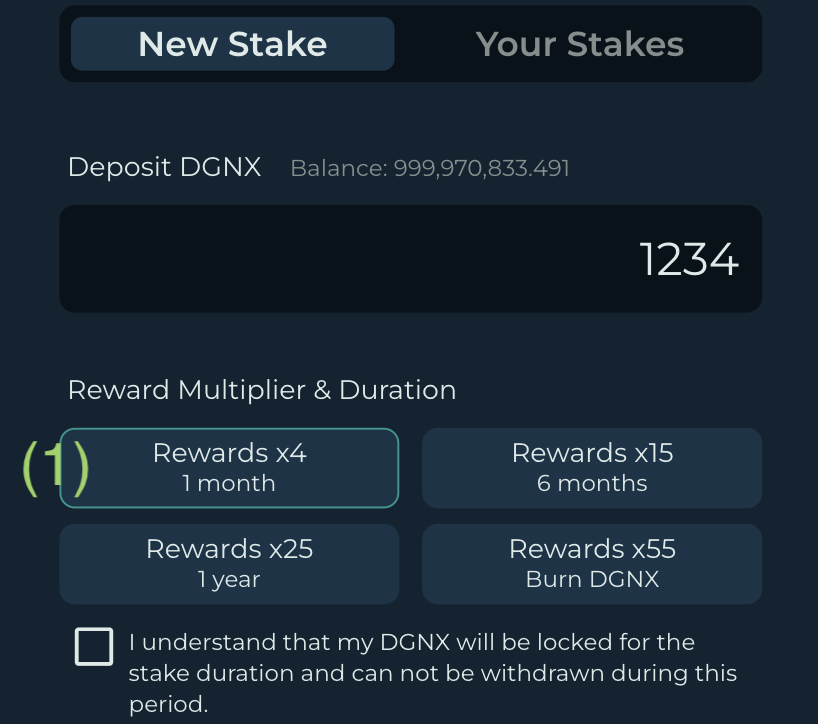
-
If the protocol has a certain lock period configured, you need to check the (1) checkbox to confirm that you’re aware that the tokens you are going to deposit will be locked for the selected period and are not retrievable until then.
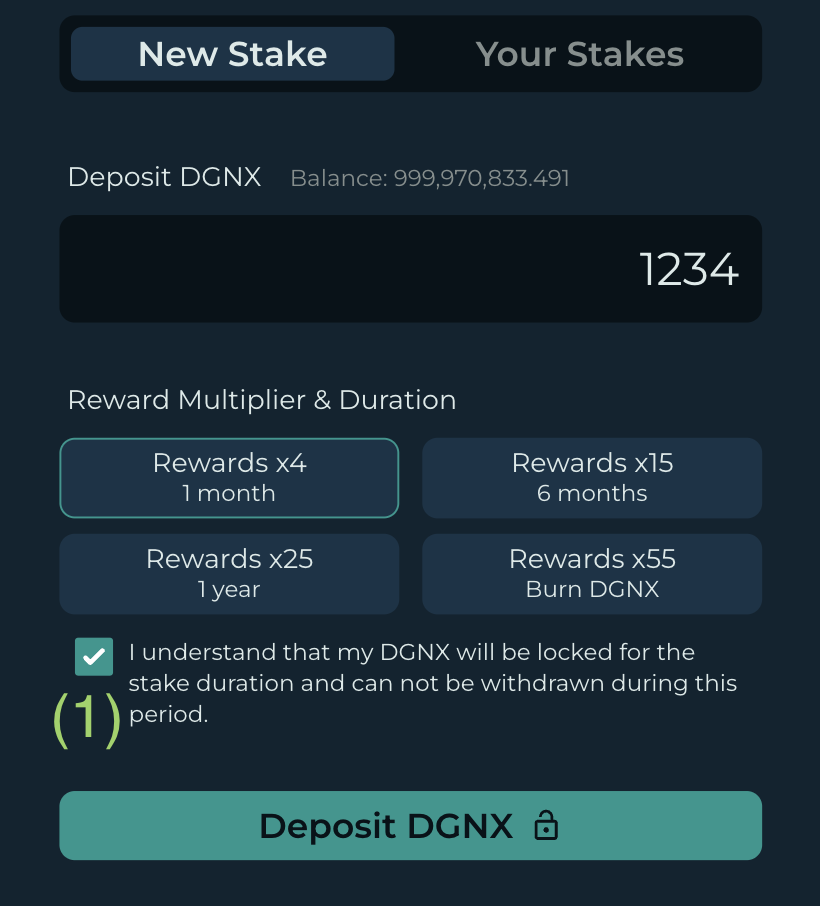
-
If you followed and executed the 3 steps before, the Deposit button will be enabled, so you can click on it.

-
Below the Deposit button, you see a box with information in it. You will see information about (1) the amount of the staking token you are about to stake. If the protocol has a deposit fee enabled, you will see (2) the amount of the staking token that is getting charged for depositing. You get (3) information about the currently selected reward multiplier compared to the smalles reward share that is distributed. In this case, the 1x multiplier is on the pool with the shorted lock period. It'll receive 5% of the total rewards injected to the protocol. If you choose a 11x multiplier, this means that this pool is receiving 55% of the injected rewards. Besides the reward share if a certain pool, you will also have the (4) "Multiplier per token in Pool". This means that one token in this pool will receive n times the amount of reward compared to the pool with the smallest reward share. If the staking pool has a lock period configured, you will see the (5) lock duration. This duration is about how long your deposited tokens will be locked in the selected pool. You will also receive the information about (6) when you deposited tokens are available again, so you can withdraw.
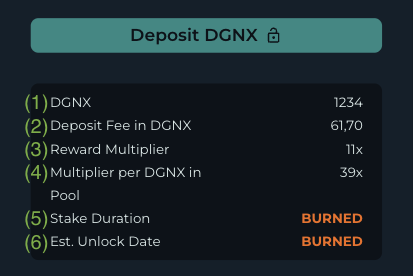
-
If the selected staking pool will burn the tokens, you will see a BURNED claim in the (1) Stake Duration and (2) Est. Unlock Date field.
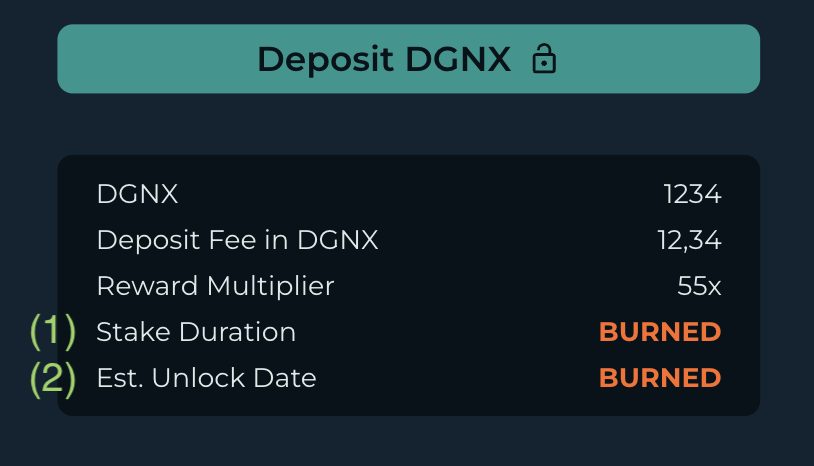
-
After pressing the Deposit button, you will get prompted with the information that the protocol needs allowance to proceed with the depositing process. This means that you need to give the protocol allowance for transferring the staking tokens from your account to the protocol. For this, check your wallet and follow the instructions.
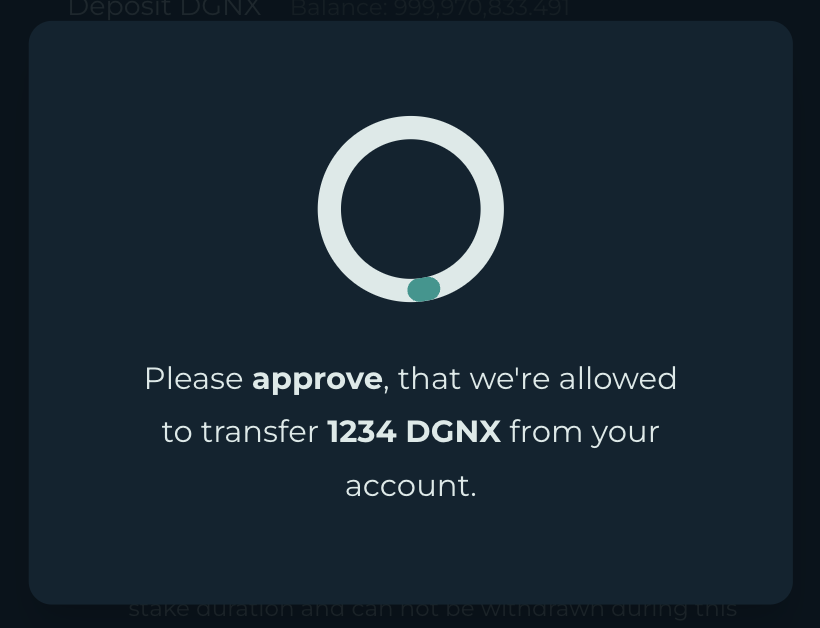
-
Once you have approved the amount, we will check automatically when the transaction went through.
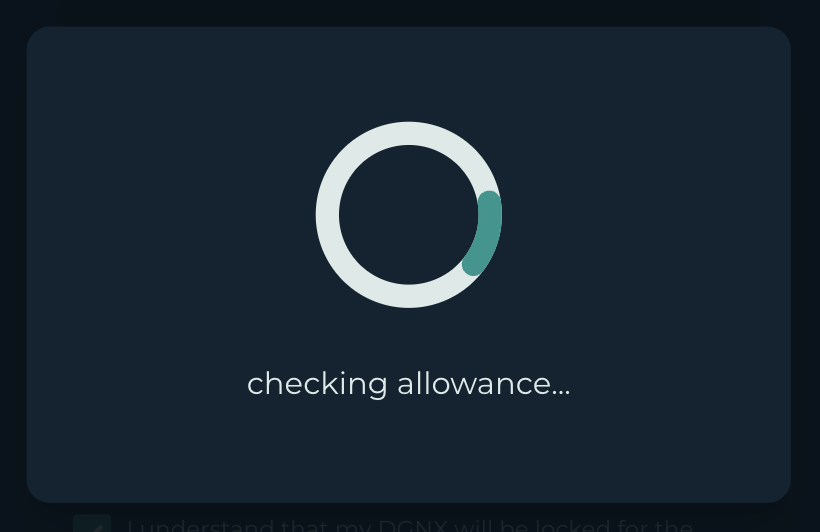
-
If this is successful, you will get prompted to confirm the deposit of the amount of tokens you want to deposit. So you don’t need to double click any button to proceed with the deposit. For this, check your wallet and follow the instructions.
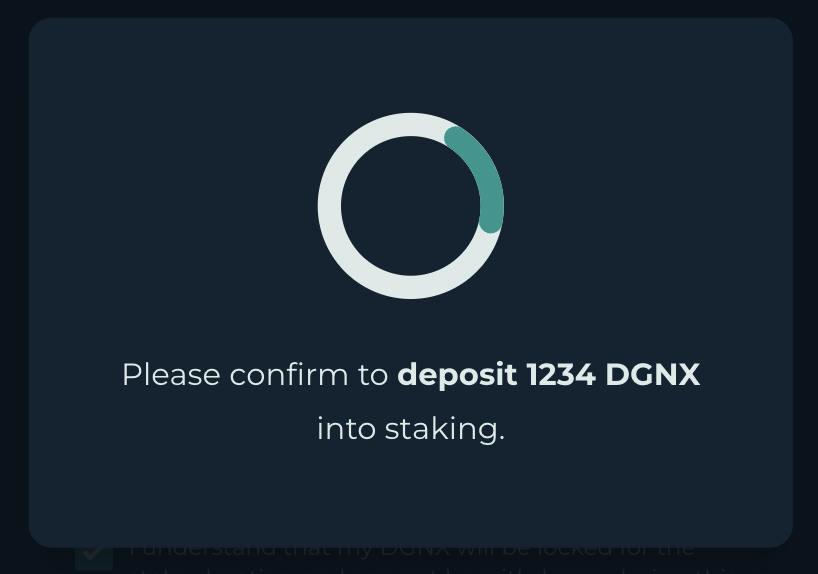
-
You will get notified, that the transaction was being queued and will get executed.
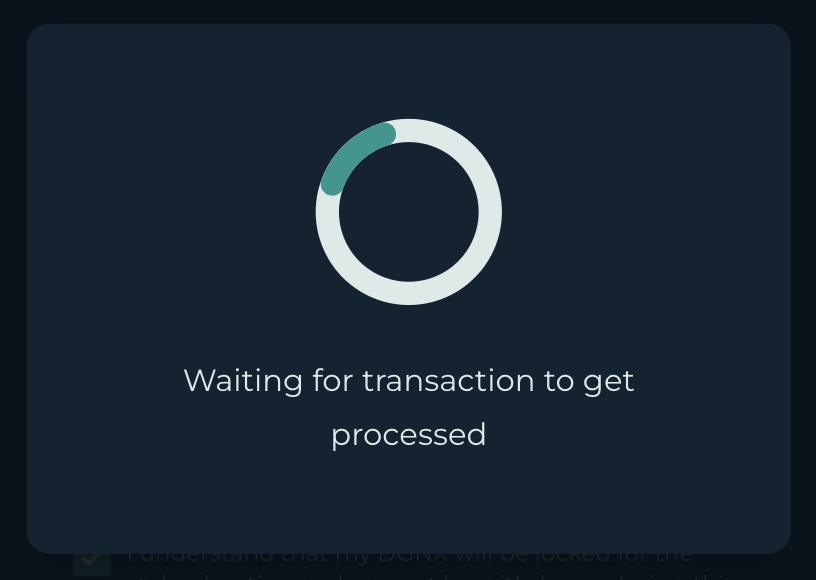
-
You will receive a success message, when your deposit was successful. Your deposit has minted an NFT with the selected parameters: Stake Amount, Lock Period, and Reward Multiplier. When you press the Close button, you will get directed to the list of your available stakes.
