STAKEX - Settings
The (1) Settings are only available in the (2) Your Stakes area. By pressing the gear icon, you will get prompted with 2 types of options. 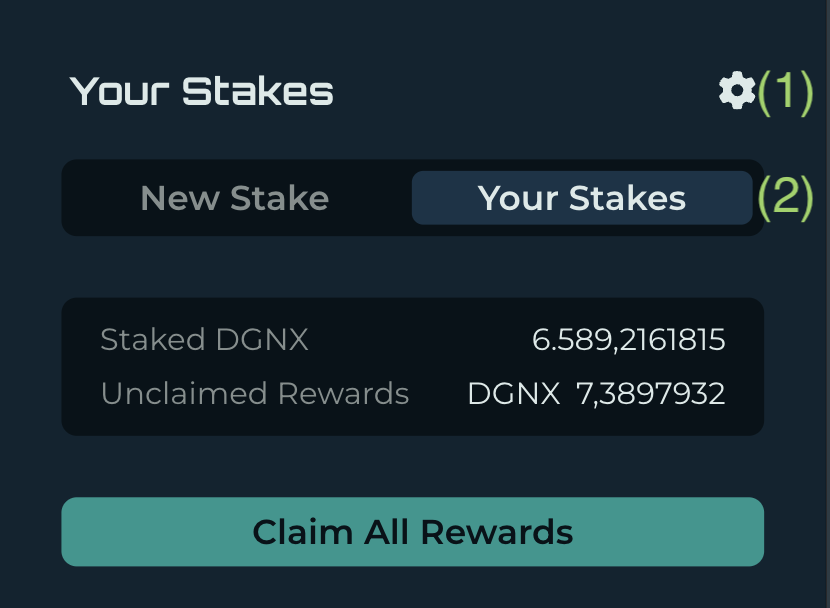
The (1) View Token setting will define the asset which will be used in the UI to show your estimated rewards. The (2) Payout Token setting will define the asset which will be the pre-selected payout token for claiming. You can change this asset during the claiming process. 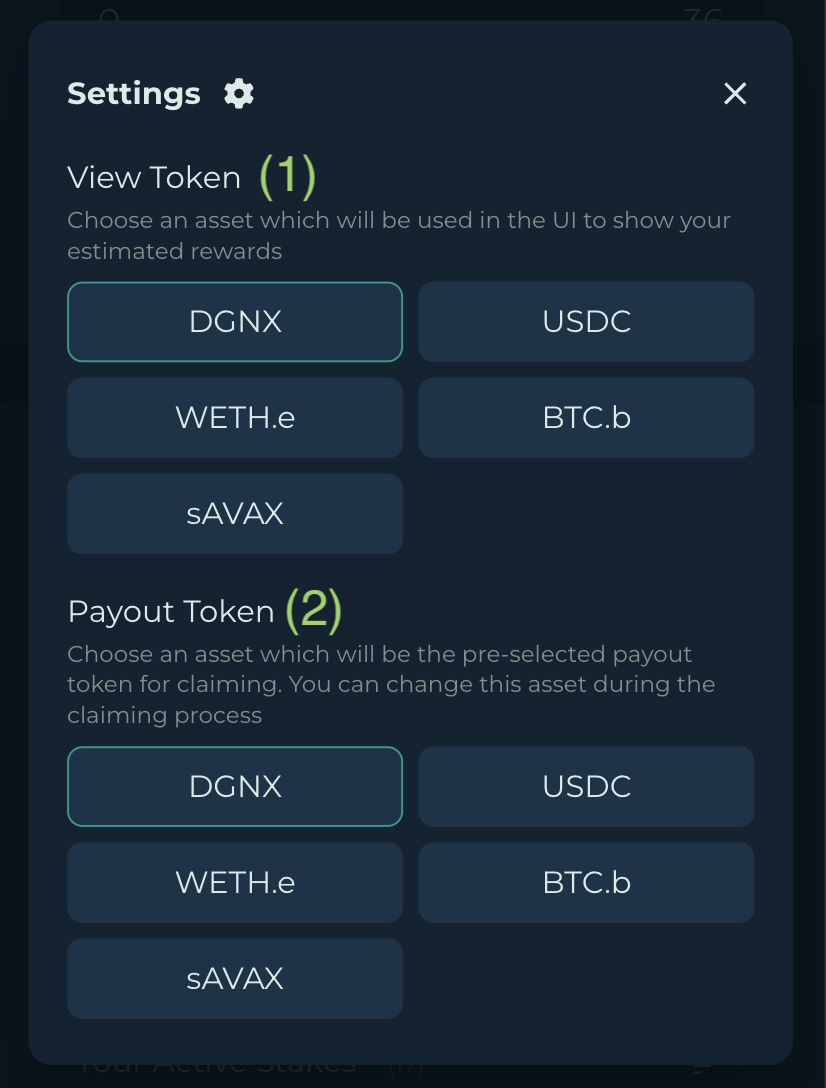
Once you've modified this option, you need to know that this is only set on your current device. If you use another device with the staking protocol, you need to set your preferred option again.